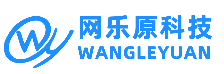

直播中
The three files below demonstrate how to use the Ad Rotator Component. Click View Demo to see a "live"
demonstration of this component.
Listing 1.0 - adrot.asp
-------------------------------
<html>
<head><title>adrot.asp</title></head>
<body>
<%
Set myAd = Server.CreateObject( "MSWC.AdRotator" )
%>
<center><%=myAd.GetAdvertisement( "adrot.txt" )%></center>
<p>
Click on the image above to visit our sponsor.
</body>
</html>
---------------------------------------
Listing 2.0 - adrot.txt
---------------------------------------
REDIRECT /adredir.asp
WIDTH 468
HEIGHT 60
BORDER 1
*
kidsOrg.gif
http://www.kidsOrg.com
kidsOrg
60
volunteer.gif
http://www.volunteer.com
Volunteer
40
------------------------------------------
Listing 3.0 - adredir.asp
------------------------------------------
<html>
<head><title>adredir.asp</title></head>
<body>
<h3>This is the adredir.asp file</h3>
Normally, you would use this file to redirect a user
to the advertiser's home page. You can retrieve info
about which ad the user clicked by examining the following
query string variables:
<p><b>URL:</b> <%=Request( "url" )%>
<p><b>IMAGE:</b> <%=Request( "image" )%>
</body>
</html>