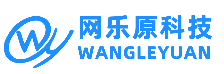上下循環(huán)的文字效果
發(fā)布時間:2008-08-01 閱讀數(shù): 次 來源:網(wǎng)樂原科技
【特效名稱】上下循環(huán)的文字效果
【補充說明】本頁代碼“SCRIPT”語句中“var scrollerwidth=320”表示循環(huán)框寬度,"var scrollerheigh=100"表示循環(huán)框高度���,"font color=# "代表文字顏色��,均可酌情修改��。
【制作方法】將下列代碼按提示復制到任何主頁的相應位置即可�����。
<script language=JavaScript>
var messages=new Array()
messages[0]="<font color=#8000FF>歡迎光臨藍色沙漠���!</font></a>"
messages[1]="<font color=#FB2500>本站收集了數(shù)以百計的JAVA特效</font></a>"
messages[2]="<font color=#FF0066F>是網(wǎng)頁初學者的學習園地</font></a>"
messages[3]="<font color=#FF9900>但愿你能在我的網(wǎng)頁上找到幫助與靈感。</font></a>"
messages[4]="<font color=#00CC33>當然��,如果你有更好的創(chuàng)意也忘了告訴我哦�����。</font></a>"
messages[5]="<font color=#000000>EMAIL:daoyou001@sina.com</font></a>"
var scrollerwidth=320
var scrollerheight=100
var scrollerbgcolor='#FFFFFF'
//下面的代碼不要改動
if (messages.length>1)
i=2
else
i=0
function move1(whichlayer){
tlayer=eval(whichlayer)
if (tlayer.top>0&&tlayer.top<=5){
tlayer.top=0
setTimeout("move1(tlayer)",3000)
setTimeout("move2(document.main.document.second)",3000)
return}
if (tlayer.top>=tlayer.document.height*-1){
tlayer.top-=5
setTimeout("move1(tlayer)",100)}
else{
tlayer.top=scrollerheight
tlayer.document.write(messages[i])
tlayer.document.close()
if (i==messages.length-1)
i=0
else
i++}}
function move2(whichlayer){
tlayer2=eval(whichlayer)
if (tlayer2.top>0&&tlayer2.top<=5){
tlayer2.top=0
setTimeout("move2(tlayer2)",3000)
setTimeout("move1(document.main.document.first)",3000)
return}
if (tlayer2.top>=tlayer2.document.height*-1){
tlayer2.top-=5
setTimeout("move2(tlayer2)",100)}
else{
tlayer2.top=scrollerheight
tlayer2.document.write(messages[i])
tlayer2.document.close()
if (i==messages.length-1)
i=0
else
i++}}
function move3(whichdiv){
tdiv=eval(whichdiv)
if (tdiv.style.pixelTop>0&&tdiv.style.pixelTop<=5){
tdiv.style.pixelTop=0
setTimeout("move3(tdiv)",3000)
setTimeout("move4(second2)",3000)
return}
if (tdiv.style.pixelTop>=tdiv.offsetHeight*-1){
tdiv.style.pixelTop-=5
setTimeout("move3(tdiv)",100)}
else{
tdiv.style.pixelTop=scrollerheight
tdiv.innerHTML=messages[i]
if (i==messages.length-1)
i=0
else
i++}}
function move4(whichdiv){
tdiv2=eval(whichdiv)
if (tdiv2.style.pixelTop>0&&tdiv2.style.pixelTop<=5){
tdiv2.style.pixelTop=0
setTimeout("move4(tdiv2)",3000)
setTimeout("move3(first2)",3000)
return}
if (tdiv2.style.pixelTop>=tdiv2.offsetHeight*-1){
tdiv2.style.pixelTop-=5
setTimeout("move4(second2)",100)}
else{
tdiv2.style.pixelTop=scrollerheight
tdiv2.innerHTML=messages[i]
if (i==messages.length-1)
i=0
else
i++}}
function startscroll(){
if (document.all){
move3(first2)
second2.style.top=scrollerheight}
else if (document.layers){
move1(document.main.document.first)
document.main.document.second.top=scrollerheight+5
document.main.document.second.visibility='show'}}
window.onload=startscroll
</script>
<ilayer id="main" width=&{scrollerwidth}; height=&{scrollerheight}; bgcolor=&{scrollerbgcolor};>
<layer id="first" left=0 top=1 width=&{scrollerwidth};>
<script language="JavaScript1.2">
if (document.layers)
document.write(messages[0])
</script>
</layer>
<layer id="second" left=0 top=0 width=&{scrollerwidth}; visibility=hide>
<script language="JavaScript1.2">
if (document.layers)
document.write(messages[1])
</script>
</layer>
</ilayer>
<script language="JavaScript1.2">
if (document.all){
document.writeln('<span id="main2" style="position:relative;width:'+scrollerwidth+';height:'+scrollerheight+';overflow:hiden;background-color:'+scrollerbgcolor+'">')
document.writeln('<div style="position:absolute;width:'+scrollerwidth+';height:'+scrollerheight+';clip:rect(0 '+scrollerwidth+' '+scrollerheight+' 0);left:0;top:0">')
document.writeln('<div id="first2" style="position:absolute;width:'+scrollerwidth+';left:0;top:1;">')
document.write(messages[0])
document.writeln('</div>')
document.writeln('<div id="second2" style="position:absolute;width:'+scrollerwidth+';left:0;top:0">')
document.write(messages[1])
document.writeln('</div>')
document.writeln('</div>')
document.writeln('</span>')
}
</script>