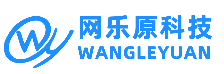C#中在應(yīng)用程序和DLL使用消息
發(fā)布時(shí)間:2008-07-27 閱讀數(shù): 次 來源:網(wǎng)樂原科技
在C#中采用的是事件驅(qū)動方式,但在我們使用的過程中�����,有時(shí)候通過調(diào)用系統(tǒng)原有的消息����,處理起來會比較簡單一些,特別是在處理與DLL文件的交互時(shí)�,的確是非常的方便。
在C#中使用自定義消息
在C#中使用自定義消息非常簡單�,只需要下面幾個(gè)簡單的步驟就可以了:
1、 定義消息
定義消息的方法和VC中定義消息有一點(diǎn)點(diǎn)不同
比如在VC中申明一個(gè)自定義消息:
#define WM_TEST WM_USER + 101
而在c#中消息需要定義成windows系統(tǒng)中的原始的16進(jìn)制數(shù)字�,比如自定義消息
public const int USER = 0x0400;
那么我們在VC中申明的自定義消息,在C#中就可以做對應(yīng)的聲明:
public const int WM_TEST = USER+101;
2�����、 發(fā)送消息
消息發(fā)送是通過windows提供的API函數(shù)SendMessage來實(shí)現(xiàn)的���,它的原型定義: [DllImport("User32.dll",EntryPoint="SendMessage")]
private static extern int SendMessage(
IntPtr hWnd, // handle to destination window
uint Msg, // message
uint wParam, // first message parameter
uint lParam // second message parameter
);
3��、 消息接收
消息發(fā)出之后���,在Form中如何接收呢?我們可以重載DefWinproc函數(shù)來接收消息。
protected override void DefWndProc ( ref System.Windows.Forms.Message m )
{
switch(m.Msg)
{
case Message.WM_TEST: //處理消息
break;
default:
base.DefWndProc(ref m);//調(diào)用基類函數(shù)處理非自定義消息�����。
break;
}
}
在C#中使用系統(tǒng)消息
我們以WM_PAINT消息的處理為例�����,在C#中處理消息與MFC的消息處理是類似的�����,但更為簡單�����。MFC中需要使用DECLARE_MESSAGE_MAP來定義消息映射�����,在C#就不需要了���。比如WM_PAINT消息,我們只要重載父類中的OnPaint虛擬方法即可���,方法如下:
在菜單View->Other Windows->Object Browser打開對象瀏覽窗口(或用CTRL+ALT+J打開),在我們的工程名下找到Form并選中�,這時(shí)在右邊的窗口列出所有Form類的成員函數(shù),如圖所示:
我們選中OnPaint(System.WinForms.PaintEventArgs)此時(shí)在下面會顯示完整的OnPaint函數(shù)protected void OnPaint ( System.WinForms.PaintEventArgs e )我們將這一行字符串Copy下來���。打開Form1.cs進(jìn)行代碼編輯���,我們把剛才拷貝下來的函數(shù)定義復(fù)制到Form1類里面,并加上override關(guān)鍵字,此時(shí)我們便可以在里面添加我們的消息處理代碼了��,請參考如下代碼段:
protected override void OnPaint (System.Windows.Forms.PaintEventArgs e )
{
Font font = new Font("黑體",28);///定義字體:黑體�,大小:28
SolidBrush bluepen = new SolidBrush(Color.Blue);///創(chuàng)建藍(lán)色畫筆
SolidBrush blackpen = new SolidBrush(Color.FromARGB(0xa0,0xa0,0xb0));///創(chuàng)建黑色畫筆
e.Graphics.DrawString("VC知識庫",font,blackpen,65,25);///寫字符串
e.Graphics.DrawString("VC知識庫",font,bluepen,61,21);///偏移4個(gè)象素用不同的顏色再寫一次����,達(dá)到立體效果
}
示例應(yīng)用
1、 定義消息
我們在工程中添加一個(gè)Message類用來定義消息�。然后添加了三個(gè)成員變量,其中USER為自定義消息的初始值����,相當(dāng)與MFC中的WM_USER。WM_TEST為自定義的用來響應(yīng)應(yīng)用程序的消息���,WM_MSG為自定義的用來響應(yīng)DLL傳遞過來的消息���。如何在DLL定義消息請參考文章:VC.Net從DLL傳遞消息到DLL��。
public class Message
{
public const int USER = 0x0400;
//as mfc Define WM_TEST WM_USER + 101
public const int WM_TEST = USER+101;
public const int WM_MSG = USER+102;
}
2�����、 聲明引用函數(shù)
在使用消息的地方�����,申明引用的函數(shù)��,我們這里在MsgForm.cs文件中申明:
//申明發(fā)送消息函數(shù)
[DllImport("User32.dll",EntryPoint="SendMessage")]
private static extern int SendMessage(
IntPtr hWnd, // handle to destination window
uint Msg, // message
uint wParam, // first message parameter
uint lParam // second message parameter
);
//申明DLL中啟動消息函數(shù)
[DllImport("MessageDLL.dll",EntryPoint="StartSendMessage")]
private extern static void StartSendMessage(IntPtr hWnd);
3��、 處理系統(tǒng)消息
protected override void OnPaint ( System.Windows.Forms.PaintEventArgs e )
{
///定義字體:黑體�,大?���。?8
Font font = new Font("黑體",28);
///創(chuàng)建藍(lán)色畫筆
SolidBrush bluepen = new SolidBrush(Color.Blue);
///創(chuàng)建黑色畫筆
SolidBrush blackpen = new SolidBrush(Color.FromArgb(0xa0,0xa0,0xb0));
///寫字符串
e.Graphics.DrawString("VC知識庫",font,blackpen,65,25);
///偏移4個(gè)象素用不同的顏色再寫一次,達(dá)到立體效果
e.Graphics.DrawString("VC知識庫",font,bluepen,61,21);
}
4�����、 觸發(fā)自定義消息
//測試應(yīng)用程序消息
private void TestAppbutton_Click(object sender, System.EventArgs e)
{
SendMessage(this.Handle,Message.WM_TEST,100,200);
}
//測試DLL消息
private void TestDLLbutton_Click(object sender, System.EventArgs e)
{
StartSendMessage(this.Handle);
}
5�����、 響應(yīng)和處理自定義消息
protected override void DefWndProc ( ref System.Windows.Forms.Message m )
{
string message;
switch(m.Msg)
{
case Message.WM_TEST://處理消息
message = string.Format("收到從應(yīng)用程序發(fā)出的消息!參數(shù)為:{0},{1}",m.WParam,m.LParam);
MessageBox.Show(message);///顯示一個(gè)消息框
break;
case Message.WM_MSG:
message = string.Format("收到從DLL發(fā)出的消息!參數(shù)
為:{0},{1}",m.WParam,m.LParam);
MessageBox.Show(message);///顯示一個(gè)消息框
break;
default:
base.DefWndProc(ref m);//調(diào)用基類函數(shù)處理非自定義消息���。
break;
}
}
程序運(yùn)行結(jié)果:
當(dāng)我們點(diǎn)擊測試DLL消息時(shí)�,彈出消息框顯示收到消息的參數(shù)�����,窗口也會調(diào)用WM_PAIN函數(shù)對窗口進(jìn)行重新繪制�����。
說明:本文是參考《C#開發(fā)WINDOWS應(yīng)用程序時(shí)消息的處理》一文���,整理而成
參考:http://www.51pub.net/class/project.asp?cat_id=12