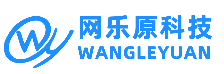利用其提供的計(jì)時(shí)器控件來設(shè)計(jì)一個(gè)顯示當(dāng)前日期和時(shí)間的表單
發(fā)布時(shí)間:2008-08-11 閱讀數(shù): 次 來源:網(wǎng)樂原科技
Visual FoxPro 6.0是Microsoft公司推出的數(shù)據(jù)庫管理系統(tǒng),功能強(qiáng)大�、使用靈活。在本文中�,將利用其提供的計(jì)時(shí)器控件來設(shè)計(jì)一個(gè)顯示當(dāng)前日期和時(shí)間的表單。
具體的設(shè)計(jì)方法:在計(jì)時(shí)器里有一個(gè)Timer事件,其Interval屬性(單位為毫秒)指定的時(shí)間每經(jīng)過一次就執(zhí)行該事件一次�����。利用這一特點(diǎn)可進(jìn)行動(dòng)態(tài)的日期�����、時(shí)間顯示.
圖1
1��、表單Form1
Top=10
Left=97
Height=239
Width=339
Caption=“日期時(shí)間顯示屏"
Name=”Form1"
2��、標(biāo)簽Label1(顯示日期)
AutoSize=.T.
FontName=“楷體-GB2312"
FontSize=22
Caption=”label1"
Height=60
Left=72
Top=72
Width=240
Name=“Label1"
3����、標(biāo)簽Label2(顯示時(shí)間)
AutoSize=.T.
FontName=”楷體-GB2312"
FontSize=22
Caption=“l(fā)abel2"
Height=72
Left=96
Top=156
Width=192
Name=”Label2"
4、計(jì)時(shí)器Timer1
Top=17
Left=48
Height=23
Width=23
Interval=500
Name=“Timer1"
PROCEDURE Timer
thisform.label1.caption=alltrim(str(year(date())))+”年“+alltrim(str(month(date())))+”月“+alltrim(str(day(date())))+"日"
thisform.label2,caption=time()
ENDPROC